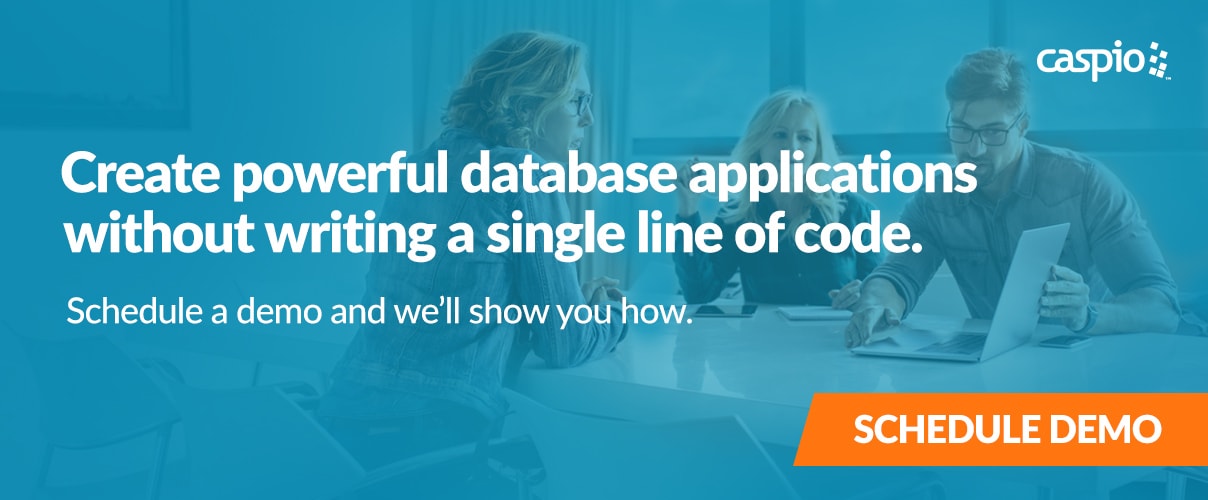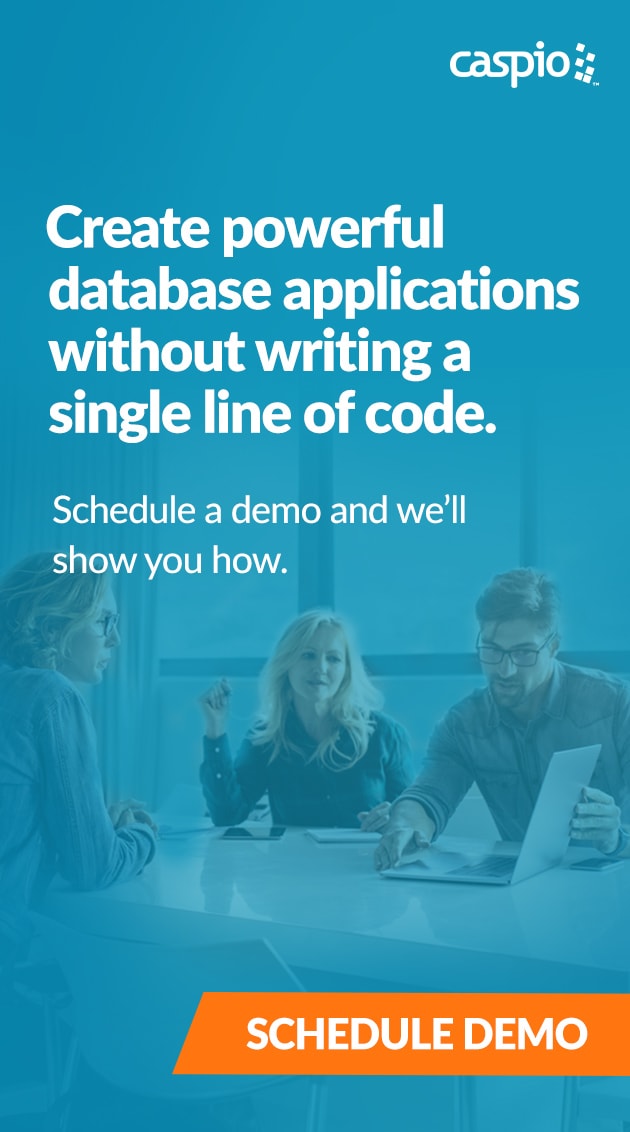Announcing Caspio 8.5
February 20, 2015


In this version, you’ll find some exciting new features and productivity enhancements that have been frequently-requested by our active user community.
Watch the video below for a quick demo of the new features, and be sure to read the release notes for complete details.
Feature Highlights:
Grid Edit
Grid edit is a highly-anticipated feature that allows your app users to quickly update multiple records on the results page of deployed DataPages, similar to using a spreadsheet. Once enabled, users can easily switch between display-only and grid-edit mode by clicking the new “Grid Edit” option in the top left corner of the report.
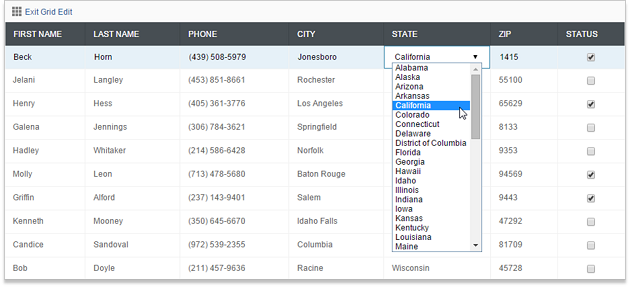
Bulk Delete
Similar to grid edit, you can also delete multiple records on the results page. Once enabled, simply select the checkboxes for records you want to delete and click on the new “Bulk Delete” option in the top left corner of the report.
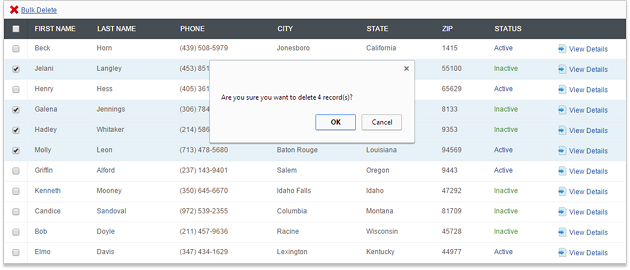
Enhanced Inline Insert and Inline Edit
Prior to this release, inline editing could only be performed through text fields. Now you can configure dropdowns, checkboxes and other form elements to edit records directly from the results page.
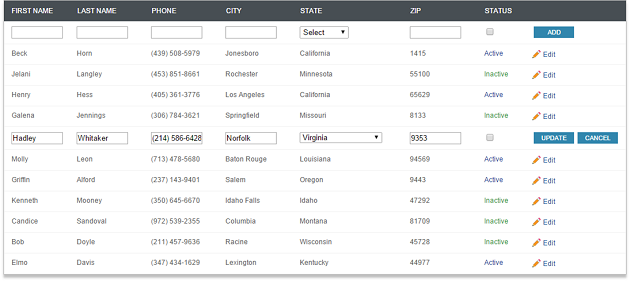
FileStor CDN
Caspio’s FileStor service is now available as a full-fledged feature inside Caspio. Once enabled, FileStor serves your files and images from a global Content Delivery Network (CDN) for faster app performance and unmetered data transfer. Please note this feature is only suitable for non-sensitive files, as they will be copied to publicly-accessible servers around the world.
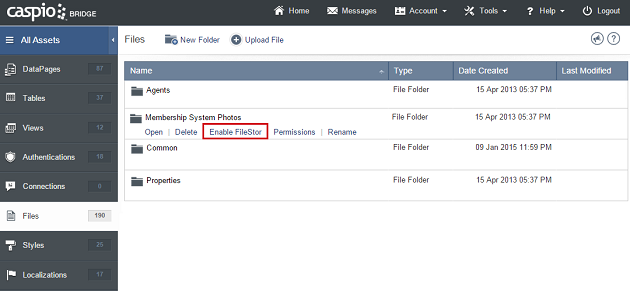
FileStor CDN is included in all Corporate plans, and is available as an add-on in other plans.
Account Subdomains
Account Subdomains is an optional setting that ensures your applications will be portable across Caspio’s infrastructure. In this initial phase of this feature, the Account Settings screen provides an option to deploy DataPages using an assigned unique Caspio subdomain (instead of b5, b6, eu1, etc.).
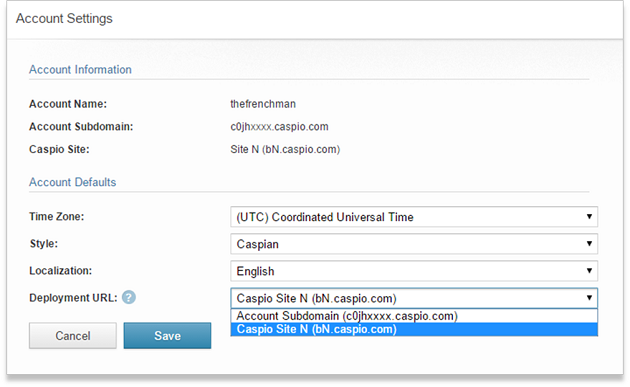
In future phases of this feature, you will be able to customize your own subdomain.
Plus Much More …
Read the release notes for details on all the new features, including additional smaller enhancements and bug fixes.
We’d love to hear your feedback. Please leave a comment below with your thoughts!