Zapier Integration: Automate Workflows and Connect Multiple Apps With Caspio
February 16, 2022

Over the years, business applications have proliferated in the workplace.
According to a 2019 Slack survey, 76% of workers use more apps now than they did five years ago. While this can be generally positive for today’s businesses, especially for digitization and collaboration, inefficient app usage may derail productivity. Nearly 70% of responders said they spend at least 30 minutes a day — or over 130 hours each year — switching between multiple applications.
But what if you can connect all your apps and automate mission-critical workflows? Link all your third-party business tools with your Caspio applications using Zapier integration.
What Is Zapier and How Does It Work?
Zapier is an integration and automation platform that allows you to connect to more than 5,000 applications together.
It helps businesses easily share or receive information from separate apps and build customized workflows. These workflows automatically perform a sequence of tasks.
In Zapier, workflows are called “zaps” and are composed of two main parts:
- Trigger – the event that starts a zap and prompts an action in a connected application
- Actions – events that happen in another app when a certain trigger occurs
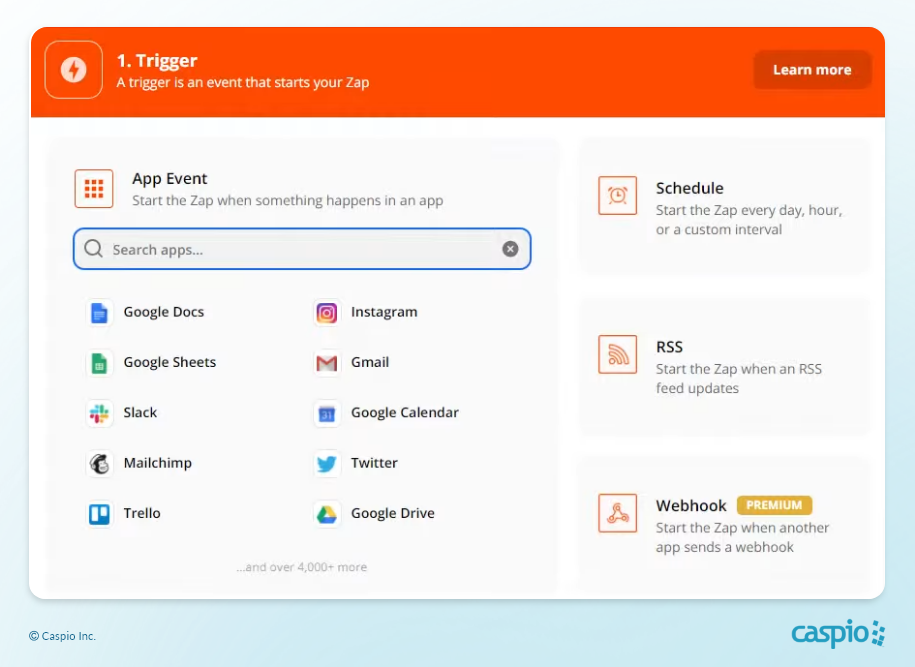
Zaps are highly versatile and can be used to create the exact workflow you need. For example, whenever a colleague records a client transaction in Google Sheets, you may want to record that information inside your Caspio-powered CRM. To do this, you would need to build a zap that links those two applications using Zapier’s simple point-and-click integration tools.
Advantages of Automating Business Workflows
Automation helps businesses efficiently manage daily operations, especially when faced with limited resources. Here are some benefits of automating workflows by integrating Caspio with other third-party tools through Zapier:
1. Maximized work hours
Manually transferring data from one system to another is time-consuming and inefficient. By automating business workflows, you’ll be able to cut your manual work in half — or remove it altogether. Zapier integration automatically moves data back and forth in real-time, reducing repetitive tasks that hinder growth and productivity.
2. Minimized errors
Integrating all your primary apps improves accuracy. It eliminates glitches caused by human error, especially when moving data from one platform to another. For example, you can ensure accurate information as data travels from invoicing to order processing, inventory and other workflows by connecting all the applications into a centralized online database.
3. Enhanced customer service
As much as 90% of customers rate an “immediate” response as either important or very important when they have a support issue. Automation tools like Zapier help you stay responsive so you can maintain excellent relationships with customers. For example, you can keep track of requests in real-time and set up automated messages to let customers know they will receive a response as soon as possible.
4. Improved communication and collaboration
When there are many moving parts to a project, it can be tricky to maintain clear communication with everyone involved. Zapier helps integrate your project management app with other collaboration tools to help you delegate tasks while keeping everyone in the loop. You can link multiple apps like Asana and Trello to sync tasks across multiple teams.
Creative Ways to Integrate Apps to Caspio Via Zapier
Zapier integration easily connects and captures information from thousands of applications and platforms, including Caspio. So how do you maximize its potential for your organization?
Here are some of the most popular ways to integrate your Caspio applications with other business technology tools using Zapier.
Share Real-Time Updates Via Caspio-Slack Integration
Whenever there’s an update to your knowledge base, like when a new article for your Sales team becomes available, you can automatically let your entire team know about it through your Slack channel. Plan, collaborate and reinforce your production efforts by creating a zap between the two platforms, so you can notify your whole team instantaneously when a task has been added to the pipeline or needs immediate approval.
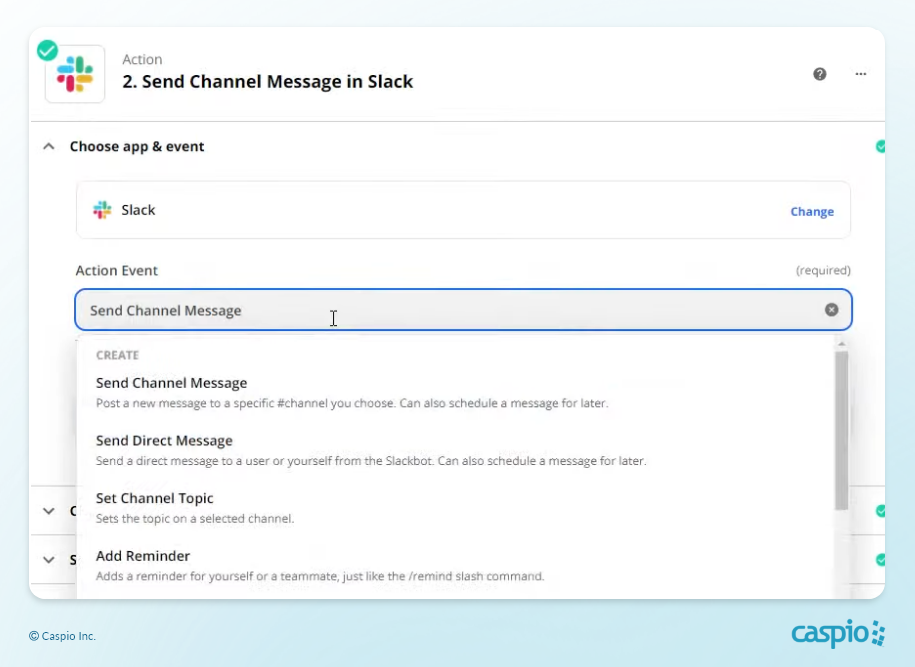
Assign Helpdesk Tickets Via Caspio-Facebook Messenger Integration
Customers often contact businesses through social media channels, like Facebook. As a result, companies must also address customer needs within these channels. But rather than jumping from one app to another, you can integrate your Facebook Messenger with your Caspio-powered helpdesk app. The integration will enable you to monitor all client requests and messages in one place while also giving you the ability to assign tickets and endorse feedback to the right personnel.
Manage Localized Applications Via Caspio-Translate Integration
Imagine you’re building applications that need to be localized for a Spanish-speaking region. How can you keep up with client communications – without much difficulty – if you are a non-speaker? Use Zapier’s built-in Translate app.
Simply integrate your Caspio DataPages with the Translate app and build your own translation workflows to accomplish a wide range of tasks, from making product announcements to responding to emails, converting messages and more. Zapier Translate can process over 100 languages and works with virtually any third-party system.
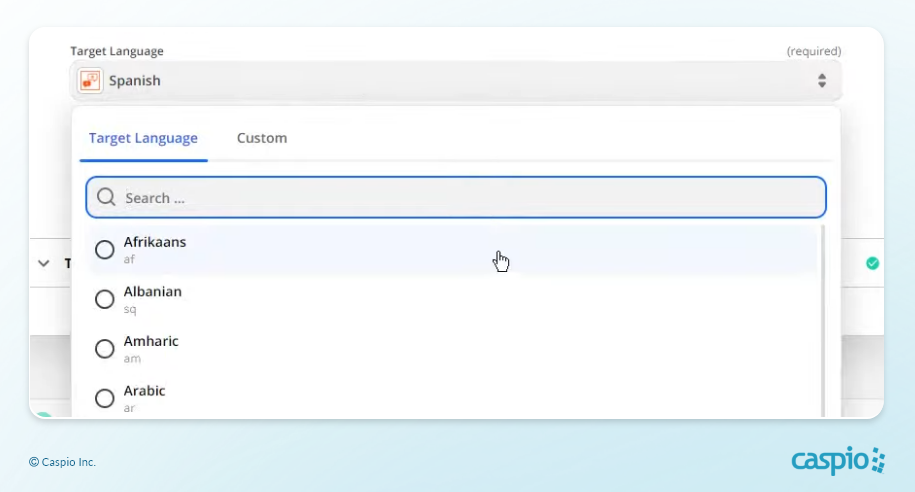
Send SMS and Email Notifications Via Caspio-Twilio Integration
Looking for an efficient way to get notifications for every change made on your online database? Connect your Caspio account with Zapier and Twilio to trigger automatic SMS and email messages straight from your web application. While Caspio has native SMS and emailing features built-in, users can still opt to retain their Twilio accounts to explore other features and extend possibilities, especially if they already have workflows using the SMS service.
You can set up activation code notifications for customers who register to your app, trigger text alerts for your Support team when someone opens a high-priority ticket, or send notifications to an app admin when sensitive data is modified.
Update Mailing List Automatically Via Caspio-MailChimp Integration
Integrating your Caspio apps with MailChimp helps build your customer engagement strategy and maintain it. Zapier moves newly acquired email addresses from your online database directly into MailChimp, allowing you to update your email and newsletter subscription lists automatically — without having to switch between apps.
App Integration Made Easy With Caspio and Zapier
The use cases above are just some of the most helpful integrations you can try with Caspio and Zapier. Check out the complete list of popular Caspio-Zapier workflow integrations here.
In the end, utilizing Zapier to connect your Caspio apps with other third-party tools gives you more time to focus on productivity, customer service and innovation.
Ready to accomplish more with your database applications? Set up your custom Zapier integration with Caspio today. Start by watching our full YouTube stream on Caspio and Zapier integrations:
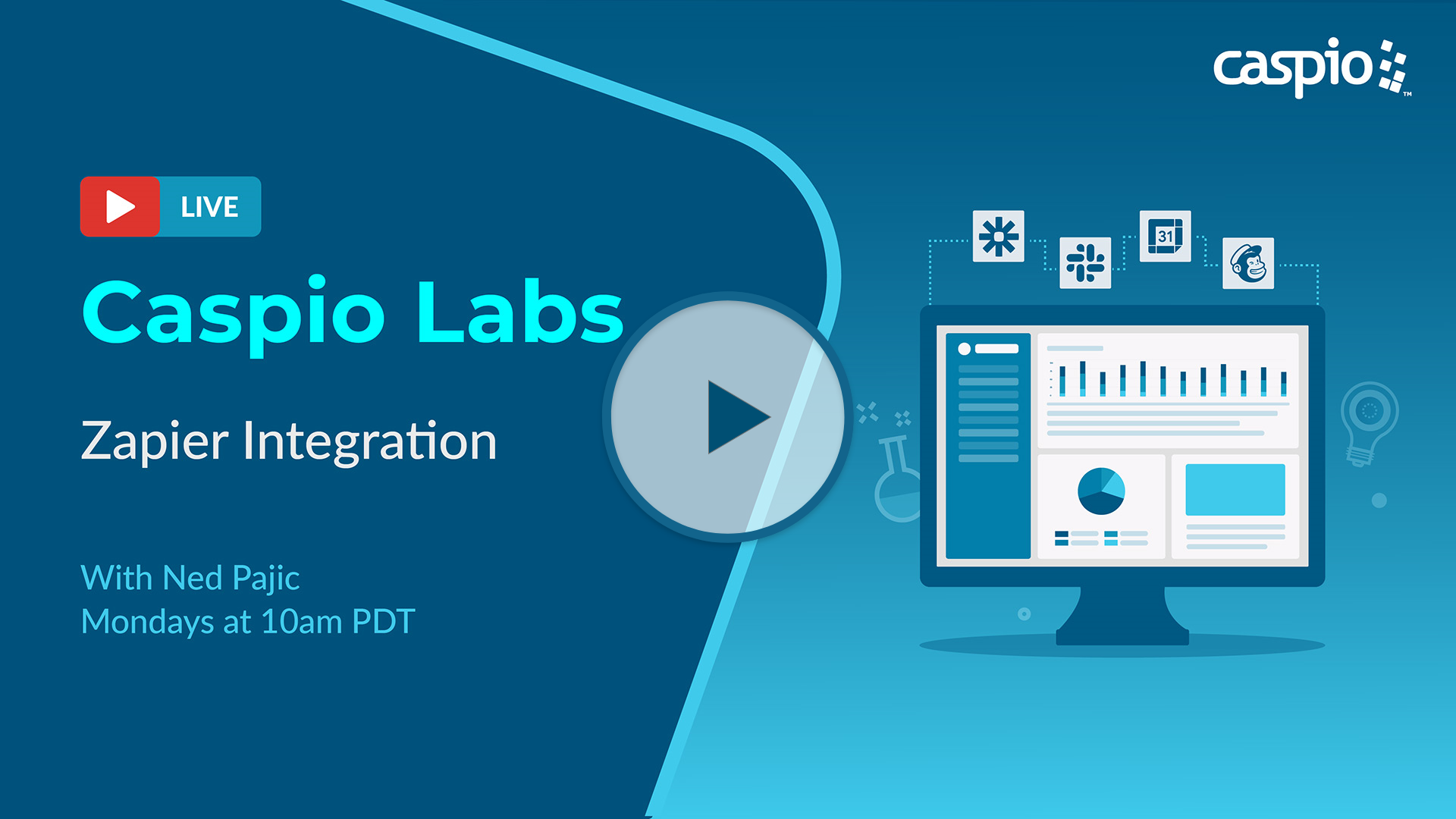
If you want to discover new tips and tricks to uplevel your Caspio skills, subscribe to the Caspio YouTube channel. Be sure to catch our weekly livestreams (Mondays, 10am PT) for interactive app-building and coaching sessions.
Want to see if Caspio can integrate with your existing tools and web services? Schedule a free project consultation with one of our specialists today.












