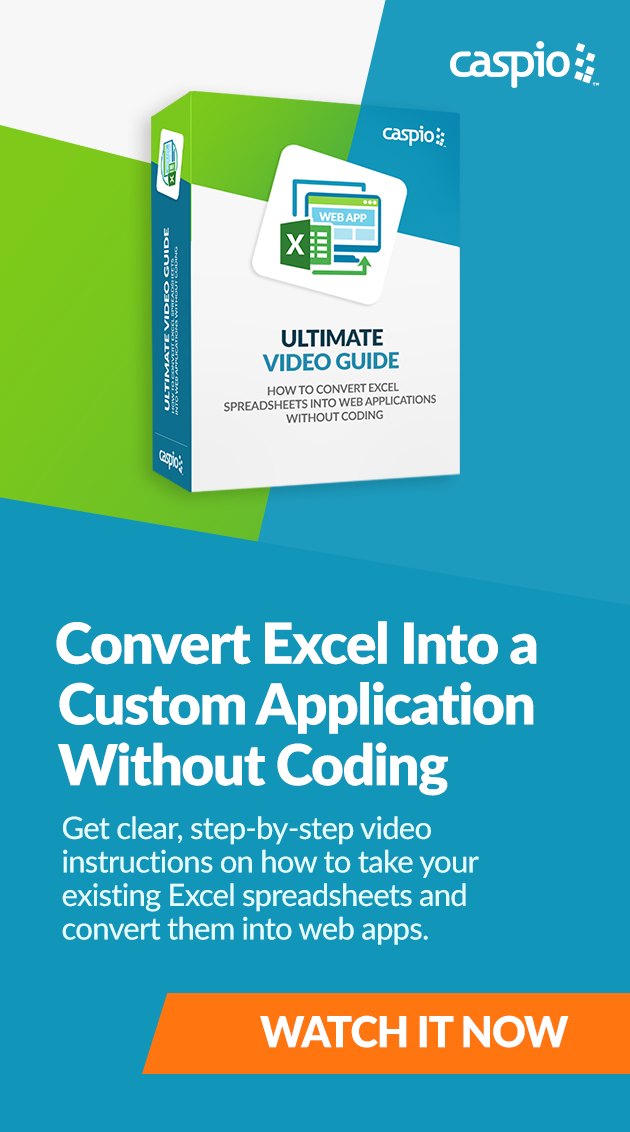Excel to Web: How to Convert Spreadsheets to Web Applications [Ultimate Video Guide]
February 11, 2019
![Excel to Web: How to Convert Spreadsheets to Web Applications [Ultimate Video Guide]](https://www.caspio.com/wp-content/uploads/blog/turn-excel-spreadsheets-into-web-apps-video-2.jpg)
Want to learn how to turn an Excel spreadsheet into a web app? Microsoft Excel is one of the greatest and most powerful software applications of all time. Used by millions worldwide, it features handy tools that help businesses keep track of their data. You’ve probably used Excel at least once to do tasks related to business analysis, people management or performance reporting. However, Excel can be terrifying, too! One small mistake can result in a massive business breakdown affecting one department after another, creating an unfavorable domino effect within the company. But it’s not just data entry errors that make Excel a less desirable tool for data management. The software’s limitations are pushing tech-savvy business professionals to ditch Excel files for online database applications. And it all makes perfect sense. Watch our ultimate video guide to learn how you can convert Excel spreadsheets to web apps without coding.
The Limitations of Excel: Scalability, Human Errors and More
Although Excel is an excellent business tool, particularly for simple data-based tasks that need consolidated results, it has many drawbacks that can plague businesses of all sizes.

GROWTH BARRIER: Excel’s limitations on scalability and other areas may be holding back your business.
- Difficulty in Managing File Versions – Excel lacks specific features that allow users to manage different file versions with ease. This can be particularly problematic when the data continues to grow over time. As there are multiple versions handled by different members of the team, it can be tricky to identify the most recent one.
- Susceptibility to Human Errors – Perhaps the biggest problem with Excel is the user itself. Although you can create formulas to simplify data processing, the majority of Excel’s functionality requires manual manipulation.
A missing digit may sound harmless until it messes up the Excel formula, resulting in the loss of millions, or even billions, of dollars.
- Issues with Integration – Users looking to digitize processes also have to deal with third-party platform integration when using Excel. It’s simply not possible to send files from different platforms to Excel as it doesn’t support other file formats.
- Problems with Scalability and Usability – The heavier the data, the slower Excel spreadsheets function. The more formulas you have, the more time you’ll need to load the whole spreadsheet.
- Concerns with Security – By default, spreadsheets are not password-protected. They are passed from one user to another via email, or even through USB thumb drives. Anyone who has access to the file can change the logic of your workbook without difficulty, and this poses a major threat to your data security and integrity.
Simply put, an Excel spreadsheet can serve as a quick hack for simple data consolidation. However, you will need to convert your spreadsheets to a web application if you want to address the bulk of Excel’s inherent issues.
What is a Web Application?
A web application or “web app” is a program stored in a remote server that allows users to perform tasks over the Internet.
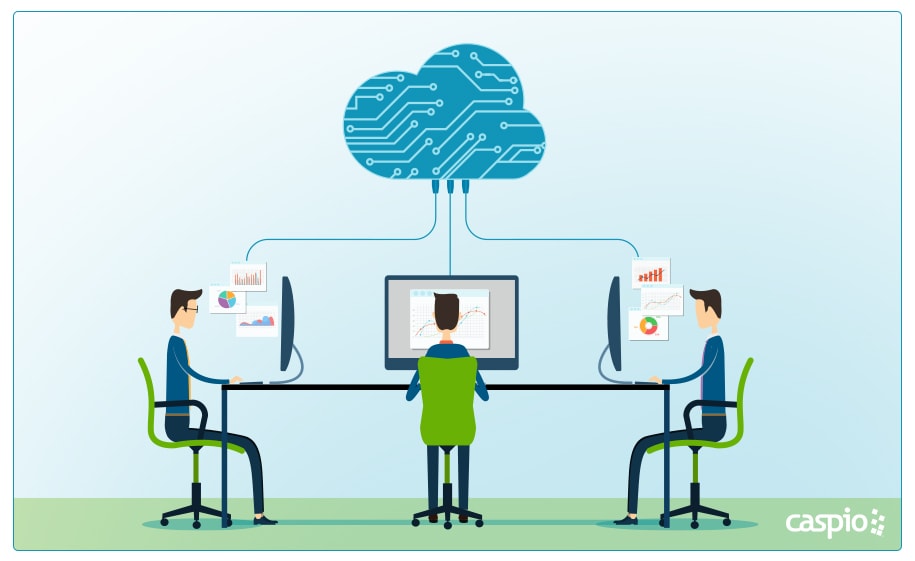
WEB-BASED: The data you enter into a web app is processed and saved remotely so you can access that data from multiple devices.
An Excel web app is therefore an application built from a spreadsheet that mimics, if not improves, that spreadsheet’s functionalities. Meanwhile, web apps can be as simple as a contact form or as complex as an executive dashboard that pulls data from multiple sources. Since they run on web browsers, web apps don’t need to be developed on multiple platforms. Users see a consistent interface across all devices. Compared to traditional spreadsheets, an Excel web app is better for companies that are starting to manage more data. Here’s why.
Why Convert Your Excel Spreadsheets to Web Applications
Converting Excel spreadsheets to web apps is a logical solution if you want to go beyond the limits of slow and old spreadsheets. 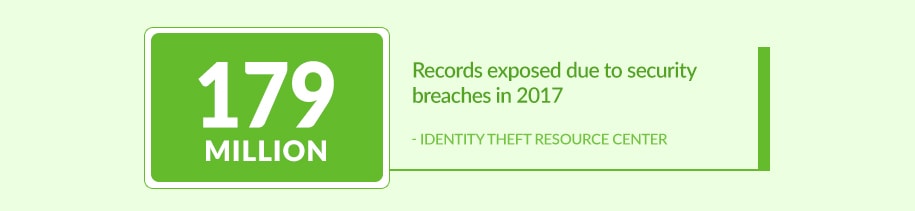
- Reliable Security – According to the Identity Theft Resource Center, the number of data breaches in the U.S. peaked at 1,579 breaches in 2017 with nearly 179 million records exposed. Don’t become the next statistic; make use of online database services that offer uncompromised security. Web apps made with Caspio, for instance, allow users to incorporate multi-level password protection. They also use data encryption in transit and at rest as added layers of security.
- Reduced Human Errors – Web apps made with Caspio use DataPages to display the most current information stored in your cloud-based tables. You can freely search, edit and submit data knowing your teams are working with accurate and up-to-date information.
Unlike Excel spreadsheets, DataPages do not expose the formulas, therefore minimizing the risk of accidental or unauthorized data modifications.
- Advanced Workflow Management – With spreadsheets, you’ll need to manually notify people once you’re done with the file. Sometimes you’ll need to send them an email. With web apps, you can create custom workflows that automatically notify the next user in the process. You can also work simultaneously without worrying that you’ll end up with multiple files.
- Improved Scalability and Usability – Moving your data management to a cloud-based application means you won’t need to worry about huge spreadsheets that take forever to load. If you’re using a web-based app built on Caspio, you can also scale your operations without incurring additional costs for user access or license since you’re not billed per user.
- Endless Customization Opportunities – More conscious about your brand’s look and feel? Is there a certain formula you simply can’t implement via Excel? Customization, both functional and cosmetic, is possible in a Caspio-built Excel web app.
How to Create an Excel-Based Web App Without Coding
A major concern for business leaders who want to move from Excel to web app solutions is the transition. It would be troublesome if everything needs to be coded from scratch. However, it is possible to create an app from a spreadsheet file, and you can do it even if you’re not an expert in coding.
Watch our Ultimate Video Guide: How to Convert Spreadsheets Into Web Apps Without Coding to start building secure, cloud-based database applications today. We put together a series of six videos that show you exactly how you can start turning your Excel spreadsheet into robust web apps using Caspio. We break down the process into easy-to-follow, step-by-step guides that will have you building your own Excel web app in no time. Here’s an overview of what you’ll be learning inside:
- Import Excel Files – Import and customize your spreadsheets in Caspio to get started in building the app.
- Create User Logins – Configure who will access, modify and submit data by using Caspio’s user authentication feature.
- Create Web Forms and Reports – Build web forms with Caspio’s online form builder to capture customer data right from your own website.
- Deploy Your App – Publish your custom app to the web with a simple copy and paste method.
Make a Web App From Excel Data Today!
With Caspio, you can start creating business applications using your Excel data. Ranked a “Leader” in Low-Code Platforms by Forrester, Caspio enables IT and business professionals to create web apps without writing a single line of code. This means you can build feature-rich business applications without going through the hassles and costs of traditional software development. Ready to let go of all your Excel spreadsheets for a powerful web-based application? Head over to our Excel to Web App Ultimate Video Guide today. Or, if you’re ready, use our free database builder to start uploading your Excel sheets today!