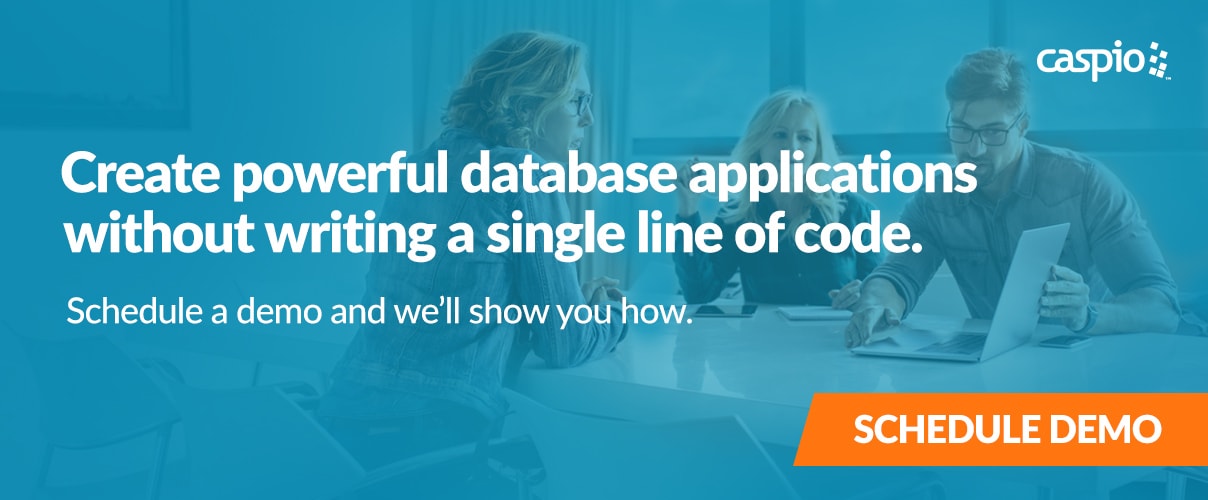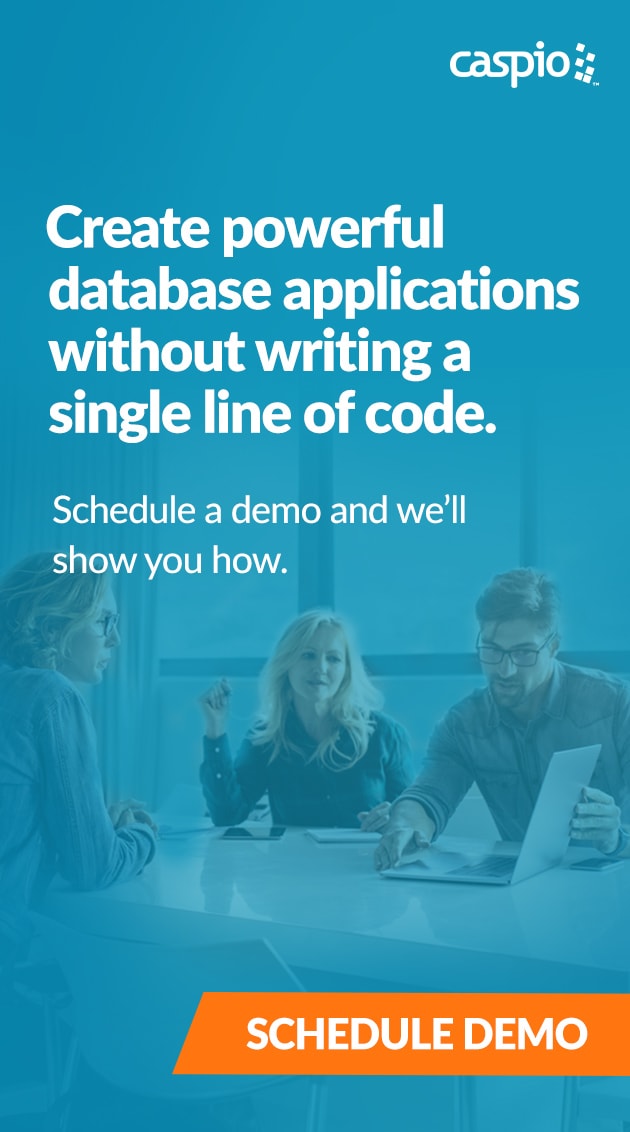Create Web-Based Pivot Tables from Your Database
August 9, 2016

When you are dealing with a lot of data, it can be a challenge to analyze information and come up with a report in a condensed manner. Using pivot tables, you can get insights that may otherwise be difficult to see. They allow you to summarize information and organize them in ways that provide valuable business intelligence.
Pivot tables can be tremendously effective at uncovering useful and insightful information. While pivot tables are available in Excel, there are some risks in using Excel that can undermine its merit. Meanwhile, Caspio securely hosts your data in a centralized cloud database that is fully accessible to you anytime and anywhere with fine-grain permission control for each user. The point-and-click wizards help you import your Excel data into Caspio and create pivot tables as web-based reports.
The table below shows an example of sales data in a raw format. In this view, it can be hard to tell how each sales rep is performing compared to others, or which product generates the most revenue. These questions and many others can easily be answered and analyzed using pivot table reports.
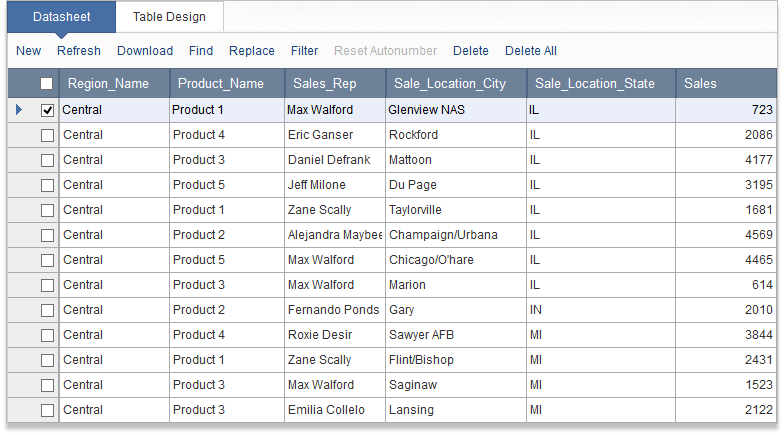
Raw data
The following are pivot table reports that answer specific questions about your raw data.
Q: What are the total sales for each product?
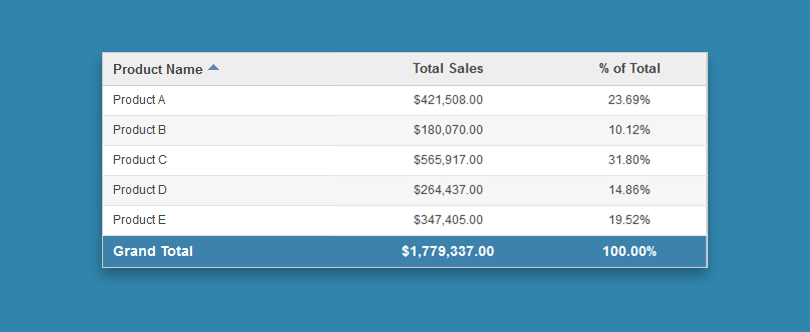
Summary report, sales by product
Q: What are the total sales for each representative by product?
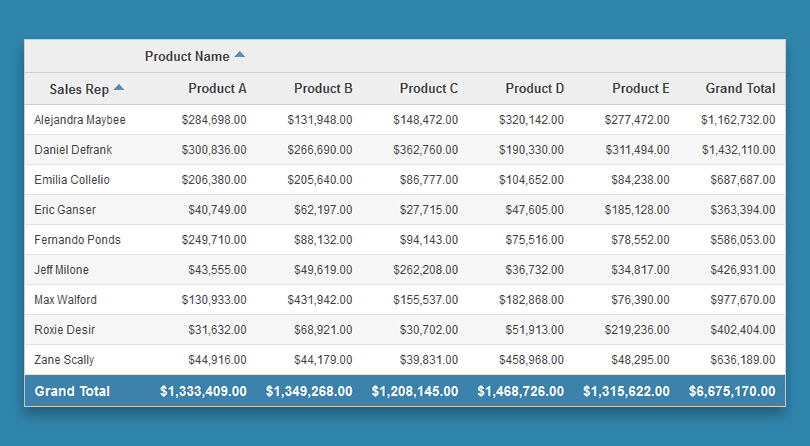
Sales by sales person by product
Q: What is the revenue generated by each sales person, per region by product?
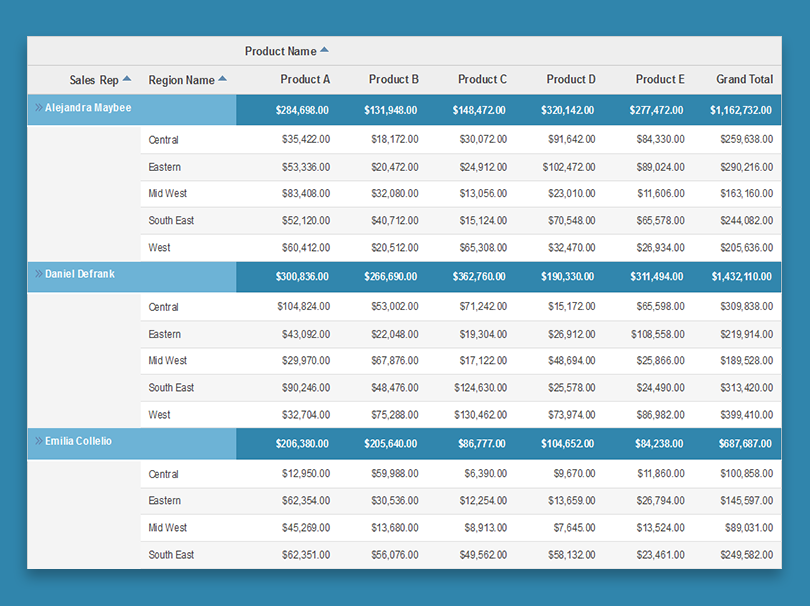
Sales by sales person per region by product
Additional Capabilities of Caspio’s Web-Based Pivot Tables
Caspio pivot tables are very similar to Excel pivot tables, but are powerful in many ways. Here are some unique characteristics of pivot tables in Caspio:
- A Caspio pivot table is based on dynamic search results. To put it simply, app users can perform an ad hoc search and the search results can be presented in a pivot table.
- Pivot table reports can be configured in such a way that your app users can drill down to a customizable details page for each record.
- Multi-user password protection is an easy feature to implement in any Caspio app. This allows you to give access to your report only to authorized users who need to have such permissions.
- Caspio pivot tables are typically part of a database application workflow, dashboard, or other user interfaces. They don’t have to be standalone, out-of-context reports such as in Excel. You can embed your pivot table on any public or private website including portals such as SharePoint.
Learn how to create web-based pivot table reports in Caspio.
Try it out yourself. Get started by signing up for a free trial or request a no-obligation project consultation with one of our application experts.