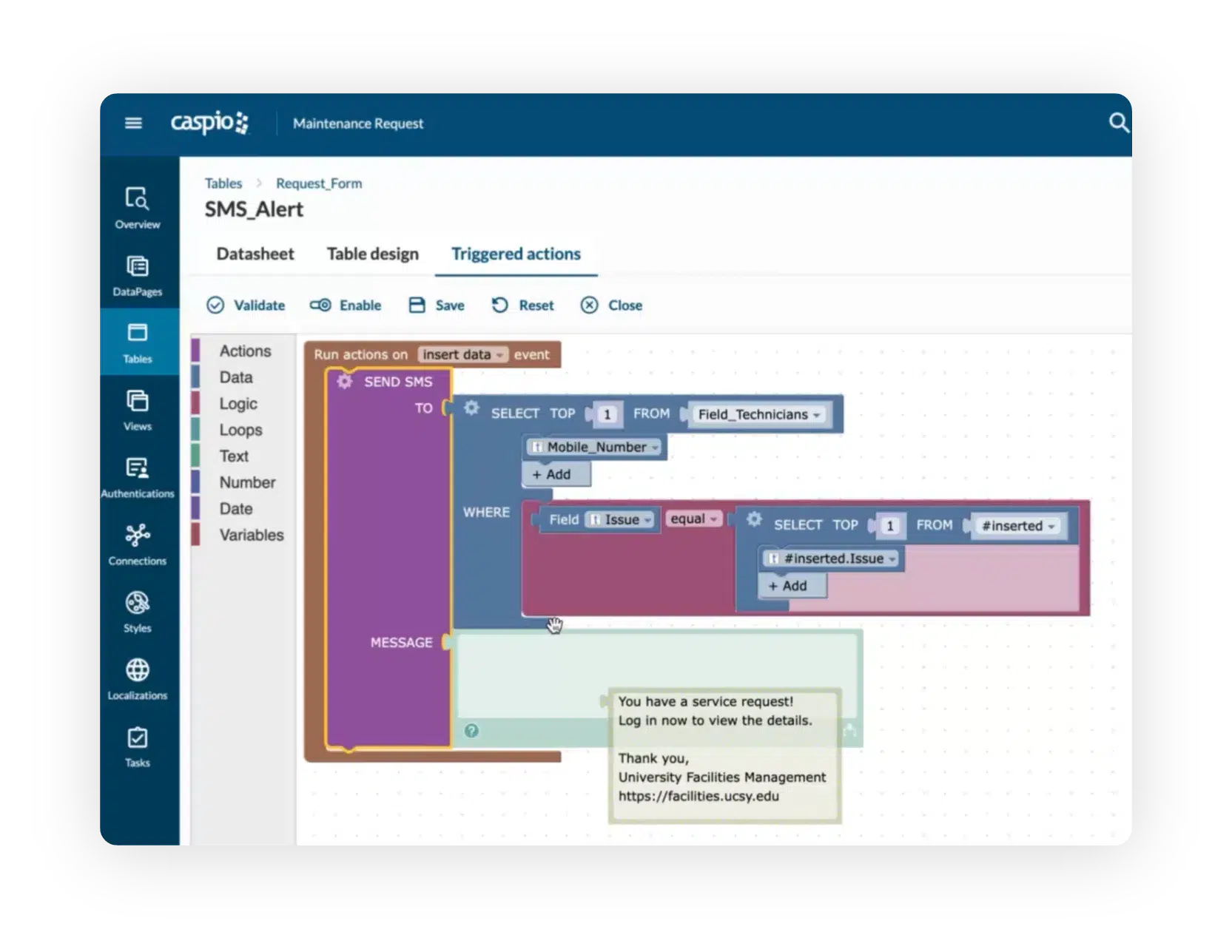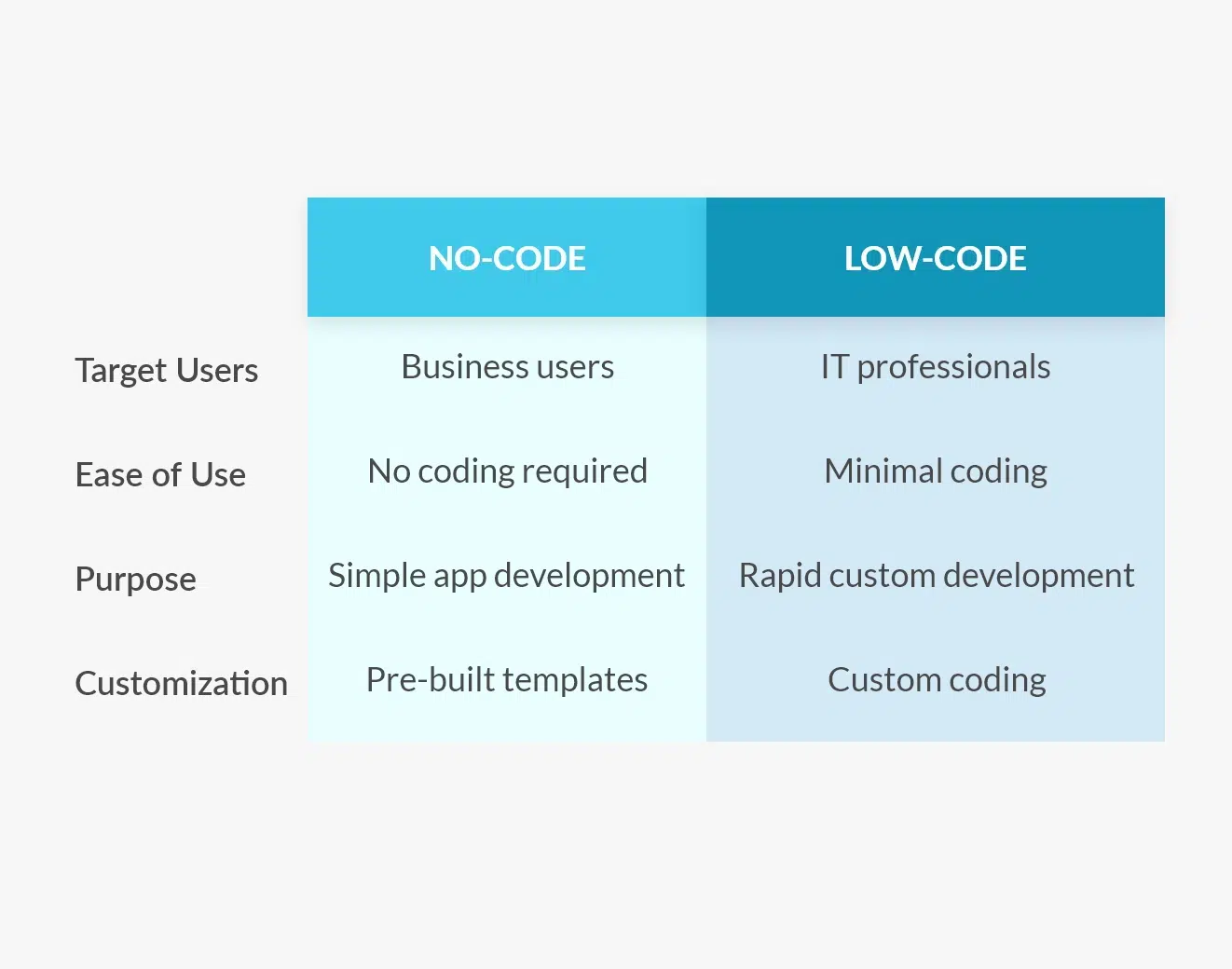What is a No-Code Platform?
No-code platforms make it possible for tech-minded professionals to create powerful, cost-effective applications using visual development tools — without writing code.
To build applications, you don’t have to have the skill set of a highly technical developer. Modern no-code platforms remove the need for delicate code composition so that anyone with an app idea can construct it using a visual interface.
Coupled with intuitive custom software development tool, no-code platforms also offer database creation and management capabilities. This allows builders to focus on creating apps instead of worrying about keeping company data organized and secure.
Top Benefits of No-Code Platforms
Building custom business applications using no-code technology provides many benefits over coding them using traditional software development methods.
No-code platforms:
-
Offer a visual development environment, making it easier to construct and enhance applications; non-technical business professionals can build applications without having to learn programming languages.
-
Allow citizen developers to create custom, database-centric applications that meet their unique requirements.
-
Simplify the development of underlying databases, user interfaces, workflows, integrations and role-based security configurations.
-
Provide cloud-based deployment options, reducing the burden on IT teams to procure new servers and additional infrastructure.
-
Enable organizations to produce scalable apps that are both cost-effective and fully extensible through industry-standard technologies.
No-code platforms lay out the foundation for accelerated digitization of organizational workflows. With no code, organizations minimize the technical gap between vision and solution while ensuring company data remains secure.
No-Code vs. Low-Code Development Platforms
No-code platforms and low-code platforms are closely related as they both aim to speed up app development. The biggest difference is that no-code platforms use graphical user interfaces and configurations instead of coding, while low-code platforms allow further customization using programming languages.
No-code platforms make it possible for business users to create apps without writing a single line of code. On the other hand, low-code platforms leverage both visual development and code extensions, making them best suited for technically minded users.
Read more about the differences between no-code and low-code development platforms.
8 Must-Have Features of a No-Code Platform
No-code development platforms provide a viable alternative to traditional software development methods and offer a faster way to create apps. Both professional developers and technical business users benefit from these visual platforms.
The best no-code platforms help organizations meet the demand for custom applications, as well as migrate their unique processes and workflows into the cloud. Here are eight must-have features to help you choose the right no-code platform:
1. Visual Development Tools
Make development intuitive. Your no-code platform should allow business users to create forms, reports, charts and other application interfaces by clicking, not coding. You must be able to visually design table relationships or build logic statements using point-and-click and drag-and-drop tools, enabling you to build apps faster than ever before.
Check out Caspio’s no-code visual app builder.
2. Automated Actions
How can a platform help you fulfill the control, efficiency and automation requirements of your business? Trigger automatic workflows. A no-code platform must have a visual logic builder for enhancing apps with custom workflows, database triggers and scheduled tasks. This approach helps automate business processes in real-time.
3. Intuitive Development Process
Create new applications the right way. Non-technical business users will appreciate no-code's simple, guided instructions and error-free guardrails. A no-code app builder should enable you to complete projects faster by guiding you through software development best practices.
4. Deploy Anywhere
Launch CRMs, project management systems, survey forms and more without complex configuration or workarounds involving IT. Your no-code platform must allow you to publish your apps on any website or intranet using simple deployment methods.
Learn more about deploying no-code apps.
5. Unlimited User Model
No-code development platforms that fully support cross-functional collaboration come with an unlimited user model. You should be able to work with as many app builders as you want or as many end-users as you need without exhausting budgets on per-user license fees.
6. Security and Compliance
Leverage enterprise-grade security and compliance with no-code application development platforms. Gain access to built-in features like user authentication, security governance and audit trails without setting up the infrastructure yourself.
7. Well-Designed Online Database
Build secure, yet accessible databases rapidly. No-code platforms must adopt the familiar look and feel of iconic database management systems, such as MS Access, to shorten the learning curve and make their online databases easier to use. Learn more about no-code databases.
8. Native Add-Ons and Templates
Extend application functionality quickly. App extensions in a no-code application builder enable you to add more features built and tested by development teams. Ready-made app templates, on the other hand, accelerate development by empowering business users to customize pre-built use cases.
Try Caspio Free and Create Your First App Today
Build a robust and feature-rich application on the Caspio platform without writing a single line of code. Get started today with a free trial of Caspio. No credit card required.
If you prefer to talk to a product expert for a personalized and guided introduction to Caspio, schedule a free consultation, and our team will reach out to you.
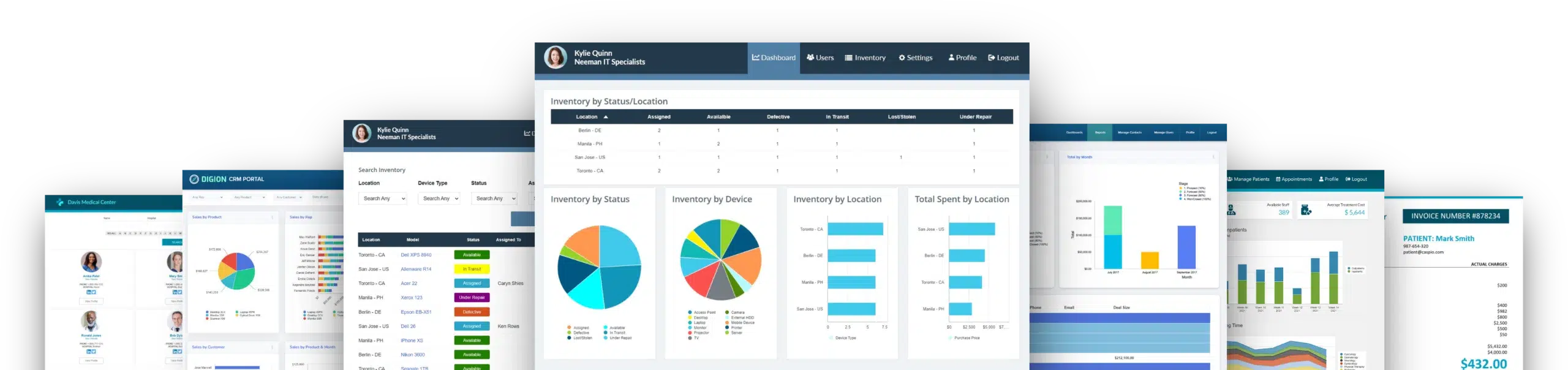
Your No-Code Platform Questions Answered
What is no-code software development?
No-code software development eliminates the need to write code entirely. With no-code platforms, business professionals with no programming experience can use visual tools to create and deploy applications online without the IT overhead.
How are no-code and low-code different?
No-code empowers business users eager to bring their ideas to life using guided visual tools. On the other hand, low code allows technical users to quickly build applications with minimal coding for most use cases, with the option to extend their apps with scripting when required.
Can an entire team collaborate to build apps on Caspio?
Caspio allows unlimited app creators, making it possible for teams to participate in the development process. Promote collaboration and data sharing between teams and stakeholders by inviting them to work on cross-functional apps. With this, you democratize app development in your entire organization.
Does Caspio offer professional services to build apps for me?
Yes! If you already have your application requirements but aren’t too keen on building and testing it yourself, schedule a free Project Consultation session with a Caspio expert today. We’ll help you get all the IT talent you need to build custom solutions for your business.
How can I retrieve my data from the Caspio platform?
With Caspio, you can easily download any information you’ve stored on the platform by scheduling automated data exports or exporting data on demand.
Does Caspio work with other products and services?
Yes! Link Caspio with over 5,000 cloud-based services like Office 365, Salesforce and Mailchimp using our built-in integration with Zapier. It’s also possible to sync data between systems using tasks that automatically transfer data across popular cloud repositories such as Box, Dropbox, OneDrive and Google Drive.
How much does Caspio cost?
Caspio offers various subscription plans: from a Free Account suitable for simple projects to Corporate Plans that include enterprise features, advanced security and higher service levels. Compare Caspio pricing options to see which plan best fits your requirements.
How do I get started?
Simply sign up for a free trial. If you prefer to talk to a product expert for a personalized and guided introduction to Caspio, schedule a free consultation and our team will reach out to you.