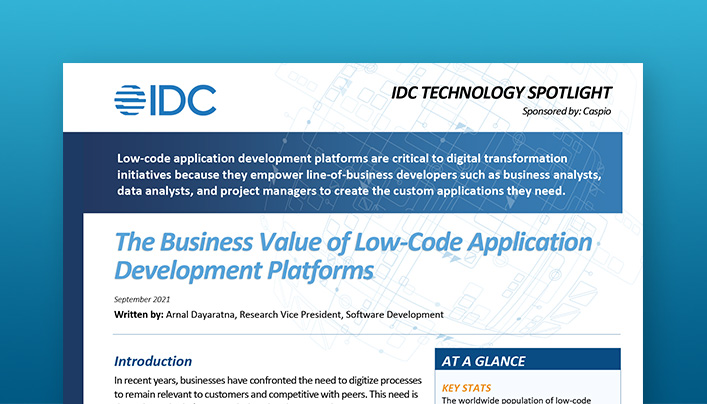Increased Productivity for Health Services
NO CODE 2018: Improving Patient Care With Smart Health Services
What I’m going to talk about today is, first, who am I? So, I am a New Orleans native and that means I am a Saints fan living in Atlanta, which is Falcons territory. It’s the worst place you can live to be a Saints fan. Okay? So, I have fleur de lis all over, even on my dog’s collar. I graduated from Oglethorpe University. Go Stormy Petrels. If you look that up, it’s a mascot that you’ve never heard of. It’s a bird they lit on fire, could fly towards land back in the 1800s so they didn’t get lost.
I have about 15 and a half years of healthcare experience, 4 and a half in the dental and vision insurance as well as 11 years in finance.
My responsibilities are basically day-to-day to data. I swim in it every day. So, general ledger, payroll, costing, budgeting, financial revenue cycle and any ad hoc reporting systems.
Who is Emory Healthcare?
Emory Healthcare has 10 nationally recognized hospitals in the Atlanta, Georgia area. We have 3 physician group practices, 20,000 employees, about 2100 physicians and we see about 4.1 million annual visits a year.
Supplemental Tool for Decision Support
Why Caspio?
In 2009, we implemented a decision support tool as Emory Healthcare. I represent the physician group practice side. There is a level of data that we need which is the physician level and that decision support tool cannot deliver it to us.
We needed to look for a supplemental solution. My manager at the time had experience with Caspio before, so he recommended it. I did a trial run, and while we did a trial run, these couple of things stood out and said, “Yes, let’s go ahead and use it.”
Rapid app creation, ease of use, similar to Access database functions, quick deployment and immediate availability to the end users.
The key was that we were able to create a data page website, put it out there and they can click and look at their data. Over the years, what we have done is style sheets. So, we have many data pages. Too many, I can’t count. When someone calls and says there is a problem, we’d ask what data page they are on. We have style sheets that tell us if it’s green, you’re on an actual reporting data page. If it’s blue, you’re on a budget reporting data page. Also, we use authentications for our security-based apps and we also use a lot of views for merging different tables together to make the processes more efficient to our end-users.
Love-Hate Relationship With Spreadsheets
Like many of you, I spent many, many hours developing many spreadsheets. I was emailing many spreadsheets out, gathering everything back, then compiling everything. Spending many hours doing that means less productivity time for me.
We don’t do that anymore. It’s because of Caspio. We are also able to gather information quickly and easily. Examples of this are physician effort, billable patient time, monthly budget trends as well as patient financial service question and answers.
Now, for the patients’ financial service Q&As, we would just ask for the sections, “What are your plans for the next year? How are you growing in your department?”
We have also taken two paper processes. With paper, you print it out, they fill out all the information, then take it to the next place. They get a signature, then it gets taken to another place.
We don’t have that anymore. Instead, these two processes are now in Caspio and it’s all email-based.
Building a Dashboard for Healthcare Decision Support
We have our main dashboard, and it’s called ETHAN, and it started off as a reporting dashboard. So, if you look to your right, the green box, it’s basically what we had at the very beginning, just reports. But we have expanded it, we’ve expanded it to workflow processes as well as data gathering processes. When people log into their decision support tool, there is a dashboard available. They will see this, and they will be able to click on a button for what they need.
What we have done so far from the reports is charge lag days. How long does it take a department to submit a charge after a past patient visit? In Emory terms, we would like for that to be no longer than a couple of days. It shouldn’t be weeks. If it’s weeks, we want to know why.
We also have a report for finance-controlled detail accounts. What this means is Emory is a very big organization. The departments are looking at their financials. They want to know what they’re charged for. They can look at the space, their rent, they can look at the assets, computers, MRI machines, and they can look at the malpractice premiums down to the physician.
Another report that we do, which I’m going to show in a minute, is the rendering provider analysis. In here, what we are doing here is, like, “What is your physician productivity like?”
Emory would like for our physician productivity to be at the 65th percentile. So, what we do is we say, “Okay, let’s show you, where are you at and what it will take to get there.”
It also shows to you who’s performing the patient care. The health care model is changing. What does that mean? When you call, sometimes you see a nurse practitioner, you don’t actually see an MD, sometimes you see a physician assistant. So, we want to know who is managing their advanced practice providers, is what we call them, efficiently.
Creating Drill-Down Reports Made Easy
This is an example of their rendering provider analysis. And I like to use the term that this is something we call a drill-down report, which simply means you start at the very top, go down to the lowest level of detail.
As you can see on the screen, this is for the section cardiology, the second specialty listed there, you can see that their benchmark is below the 65th percentile and so you may not be able to see the tiny numbers, but what we give to them is what will it take to get to the 65th percentile as far as visits go, and this is year to date. This is 11 months’ worth of data and we also break it down to how many patients should you see a day to achieve this result.
Now, the administrator can click on that link and it will take them down to the physician. And so, it will show the breakdown by physician, which physicians are at which percentile. And it also tells you who is rendering the care, who sees the patient. And so, for this particular doctor, you can see that he’s got about 77 who are seen by other MDs and about 136 encounters that were seen by other APPs. Now, who has seen those patients? What they do is click on that link and it will take them down to the actual people that is under them and they can look at the encounters to see who is helping this provider achieve his benchmark and who is managing their APPs, Advanced Practice Providers, efficiently.
Improving Workflow Processes by Going Paperless
Last thing to talk about are the workflow processes. So, what we have done is taken paper and we said, “We don’t want to do paper anymore. There is a better way.” And Caspio gave us that platform to do it. Again, what we’ve done is we take this Memorandums of Understanding system, MOU system for short. Emory is a very big, robust organization. We’ve got 10 hospitals and 3 physician group practices.
How many have gone to the hospital and you’ve gotten two bills? One from the hospital and one from the physician group practice? Have you had that? Well, Emory is no different. So, if you go and have surgery at a hospital, there’s anesthesia services. The clinic provides the anesthesia services, so the MOU system is a tool that helps the hospitals and the clinic negotiate how much to pay for the anesthesia services.
Another paper-based process was capital expenditure requests. This one, what we have used is if you wanted to purchase a computer or if you wanted to purchase an MRI machine, you had to fill out paper, and depending upon how much amount it was, it will go and get the required signatures.
The MRI machine is worth millions of dollars, which means that it had to go from the department manager to the CEO of Emory Healthcare for signatures. So, what we’ve done is we made that process email-based so the executives can pull out their phones, look at their email, click on a link and actually say approve or deny.
This is an example of the CER system, the Capital Expenditure Request system. What you see is you see the menu of what is available to do. You can submit a new one, transfer, you can look at your CER status, where is it in the workflow as well as do some reports to look at your balances. How much money do you have left to spend?
Another thing that you see is when they open up and submit a new request and you select your department; it tells you how much money do you have left to spend. If you don’t have money to spend, you can’t submit a request.
The paper-based process, if you submitted a request and had no money by the time it got to us, we had to figure out how to get you money. Okay? Because you’ve already purchased it. Instead, it’s like a bank account. If you’ve got no money, you can’t pay the bill, you’ve got to transfer money now and Caspio has given us that opportunity in this submit transfer, to identify where the money is coming from.
For this one, it’s just an example of how the email works. Once the submission is made, an email goes out, and from that point on we’re talking to executives, they’re not going to log into the system. Instead, they look at the email, they’re able just to click on that link and it opens up what you see on the other side, and they would scroll through it, they can open up attachments and they can make a decision, approve or deny. Once that decision is made, another email is sent out. If it’s in the next step, it goes to the next person.
If it’s at the end, it goes all the way back to the requester letting them know what has happened, and then the requester is able to forward that off to purchasing, and then purchasing looks at it and they take it and they can click on a button at the top that says, “This has been purchased.” The email goes back to the requester saying everything is ready to go. We could not do this without Caspio. The platform gave us the ability to do automatic emails and workflow.
Looking Ahead, the Future Looks Brighter With Caspio
Okay. So, what are we doing here at Emory Healthcare for the future? Every year, my team continually improves the processes that we have. If you go back to that big main menu page, we have a lot of it in there. What can we do to make things better? How many clicks does it take? We like to do things in less clicks possible.
We look at our tables because we are here to serve the end-user. But for me, I need to make sure my employee engagement is good. So, if it takes too long to do something, what can we do better? Table designs, database efficiencies.
One thing that we are doing this year in Emory Healthcare, is to budget for new physicians. We recruit them. But just like in every institution, we want to know what its impact to the bottom line is. We are going to develop a physician pro-forma tool.
Right now, that is just one big huge spreadsheet of collection of spreadsheets. And so, what we are doing is taking this process and we’re going to use Caspio so that they can enter it in and then there’s two things that will happen. The specialty, cardiology, can see how many pro-formas they submitted and what is the impact to their bottom line.
In terms of finance, I can look at the bigger picture for Emory Healthcare. I can say “this is the impact to our bottom line,.” We can consider how we can carry this over from this year to the next planning year.